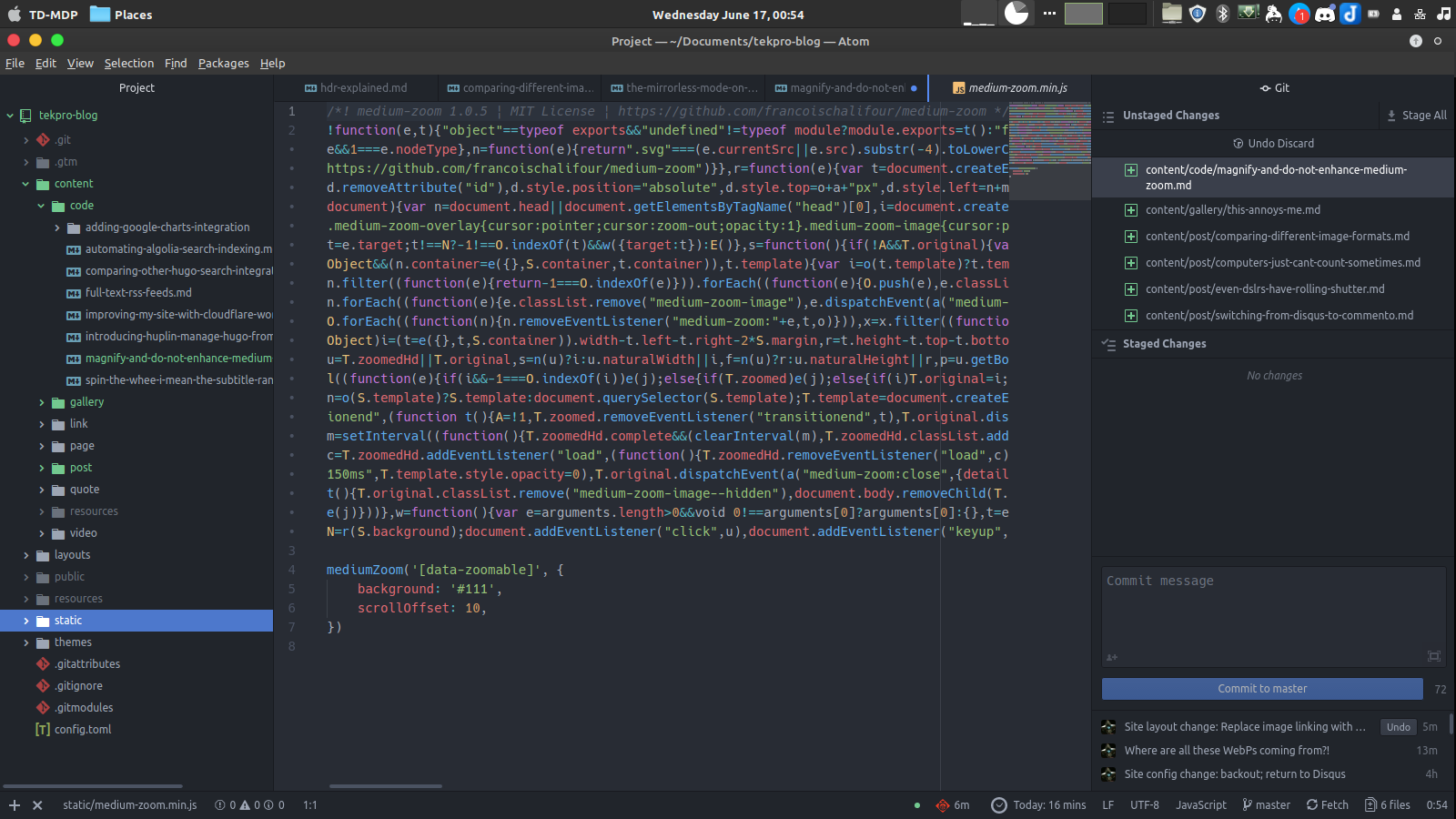Magnify and (Do Not Enhance) - Medium Zoom
So for a while now, any images that are put in the content text of a blog post have been links, you can click on one to be taken straight to the image file itself. Well if you haven’t noticed yet, that has just changed, and, in my opinion, a way that’s for the better. Meet Medium Zoom.
Medium Zoom is a single-file JavaScript library for handling image zooming like that found on medium.com. For example, take this image:
By clicking on it, it will expand to fill your browser window (or full size if that’s smaller), the background will dim, and it’ll center itself. Clicking again or scrolling will cause it to drop back down. See, now you can get up close and personal with an image to inspect it, without having to click off the page, and with the ability to quickly get back to reading with just a little flick.
Yes, I can see two elements of this site that apparently get special treatment, appearing on top of everything else, but chances are, most posts on here are long enough that they aren’t an issue. (And I’m personally not feeling like messing with their Z positions right now.)
This does have one other side effect: I can start uploading (almost) full-res image files now, they’re already set to a fixed display size in the content area, and zooming in will magnify them to pretty much the maximum that it’s capable of.
Now chances are, people here don’t have 4k monitors, so I can still cut resolution to lower my file sizes (10.2 MP PNGs are huge in comparison), or start uploading more aggressively to the CDN, but we’ll see.